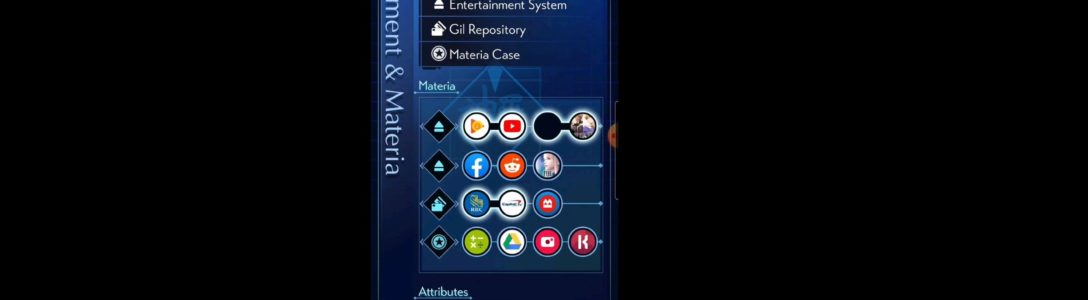Over on reddit, a user named starcross_skye(Skye from FlashworksDesign.com) went ahead and made a custom Final Fantasy VII Remake Android Theme. Bit of a mouthful when you say it that way, but the thing he created is pretty amazing.
The theme completely changes the phones basic User_Interface(UI). The results of the theme are honestly amazing, if you are looking to go beyond the plainly boring stock android UI then I would definitely recommend this. Though it does take some work as tweaking android isn’t always the easiest thing to do. But luckily starcross_skye is sitting in that reddit thread helping everyone like a dang hero.
If you are wanting to check the theme out just look at the video he posted of it right down below-
‘Skye from FlashWorksDesign.com here! Presenting version 2 of my KLWP Pro Shinra PHS theme! Comes in two flavours! Recommended to use with Nova Launcher. You will need Kustom Live Wallpaper Pro, or KLWP, available on the Play Store!
The first flavor comes straight from Scarlett’s Advanced Weaponry division, and brings a new materia slot system! Choose the equipment categories by tapping the names at the top, and choose the number of slots by tapping the icon! Set your launcher homescreen grid to 12×7 with subgrid positioning, and icon size to 80%. To have the settings persist on restart, make sure to set the equipment names and number of slots inside the KLWP preview pane by tapping the buttons after loading the theme and hit save!
The second flavour is Palmer’s Space and Aeronautics division themed, and brings to all versions of the PHS a gorgeous map and weather screen! In order to use the map, you’ll have to navigate to globals within KLWP after loading the theme and paste a Google Static Maps API key into the first variable labeled ‘key’. API key is super easy and fast to get – don’t worry about charges, Google gives more free API calls than you could possibly use yourself every month.
All versions come with both of the new features! Tapping the division insignia will open the app drawer if you have Nova Launcher. Menus have been redone to be more in line with FF7 Remake! The main menu shortcuts can be edited by going into KLWP and swiping to ‘shortcuts’ below the preview pane.
Download now, and show your loyalty to the Shinra Company! (And check out my small design startup at flashworksdesign.com!)
Note: Make sure to download the .klwp file as a whole using the button at the top, not the stuff inside it (Drive tries to unzip it).’
Space Program: https://drive.google.com/file/d/1OExw…
Advanced Weaponry: https://drive.google.com/file/d/1OOSq…
Just awesome.